
In the digital age, where information is abundant and attention spans are limited, the need for compelling and easily digestible content has never been greater. This is where infographics come into play.
What is an infographic?
An infographic is a visual representation of information, data, or knowledge that uses elements such as images, icons, charts, graphs, maps, and text to communicate a message or tell a story. Infographics are popular and effective tools for content marketing, education, journalism, and advocacy because they can:
- Capture the attention of your audience with eye-catching visuals.
- Simplify complex or abstract concepts and make them easier to understand.
- Increase the shareability and reach of your content on social media and other platforms.
- Improve your search engine optimization (SEO) and online visibility by generating backlinks and traffic.
- Showcase your expertise and authority on a topic or issue.
- Appeal to different types of learners and preferences.
The power of infographics
- Enhanced comprehension: Infographics are designed to simplify complex data and concepts, making them more accessible to a broader audience. Research has shown that visual information is processed 60,000 times faster than text, making it an ideal format for conveying information efficiently.
- Increased engagement: Infographics are highly shareable and can boost engagement on social media platforms. According to Buffer, tweets with images receive 150% more retweets than those without. This engagement can extend the reach of your content.
- Improved retention: People tend to remember visual content better than text. Infographics help viewers retain information longer, making your message more memorable.
- Universal appeal: Infographics transcend language barriers. They can communicate information to a global audience without the need for translation.
- Data visualization: Infographics excel at presenting data in a visually appealing way. They can turn dry statistics into captivating visuals that tell a story.
Creating effective infographics
Now that we’ve established the benefits of infographics, let’s delve into the process of creating them effectively.
- Define your purpose and audience: Before you begin, identify your infographic’s purpose and target audience. Are you trying to educate, persuade, or entertain? Understanding your audience’s interests and needs is crucial for crafting relevant content.
- Collect and organize data: Determine the key data points and information you want to convey. Organize this data into a logical flow. Start with a clear headline or title that summarizes the main message.
- Choose the right visual elements: Select visuals that enhance your message. Icons, illustrations, charts, and graphs can make your infographic more engaging. Ensure that these elements are relevant to the content.
- Design for readability: Pay attention to the design layout. Use a clean, uncluttered design that guides the viewer’s eye through the information. Maintain a consistent color scheme and font style for readability.
- Keep it simple: Don’t overwhelm your audience with excessive information. Focus on the most important points and avoid overcrowding the infographic. Simplicity is key to effective communication.
- Tell a story: Every infographic should tell a story or convey a message. Create a narrative flow that guides the viewer from the beginning to the end. Use visual cues like arrows and numbering to create a natural progression.
- Provide context: Ensure that your audience understands the context of the information presented. Use brief descriptions and captions to clarify data points or images.
- Test and revise: Before publishing, review your infographic for accuracy and clarity. Consider seeking feedback from colleagues or target audience members. Revise as needed to improve the final product.
- Optimize for sharing: If your goal is to promote your content on social media, optimize your infographic for sharing. Create versions in different sizes to accommodate various platforms. Include your website or brand logo for attribution.
- Promote and measure: After publishing your infographic, promote it through your social media channels, email newsletters, and website. Track metrics such as shares, likes, and page views to gauge its impact.
Tools for creating infographics
Several online tools and software platforms simplify the process of creating infographics. Some popular options include canva, piktochart, venngage, and adobe illustrator. These tools offer user-friendly interfaces and pre-designed templates to help you get started.



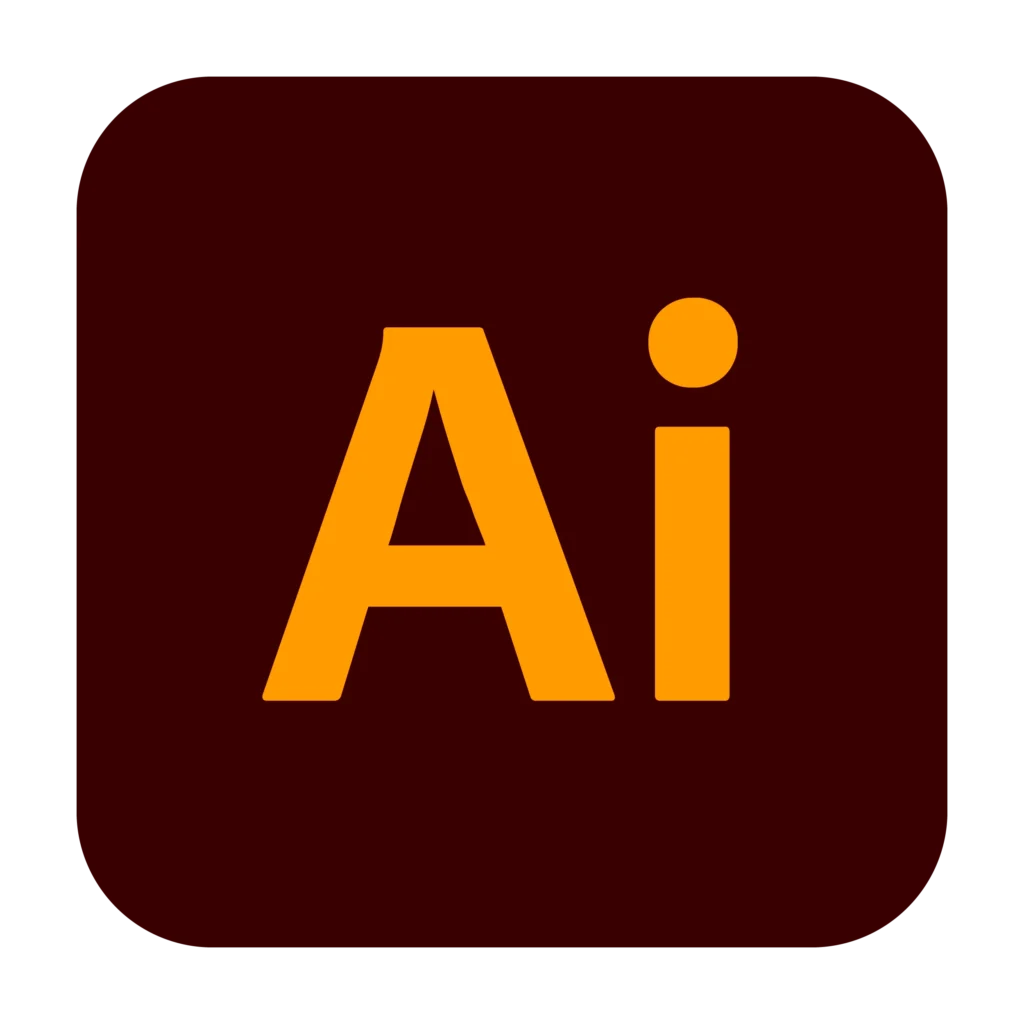
Conclusion
In a world saturated with information, infographics have become a vital tool for content creators. They allow you to convey complex data and concepts in a visually appealing and easily understandable format. By following the tips outlined in this article and using the right tools, you can harness the power of infographics to enhance your content and engage your audience effectively.
Whether you’re an educator, marketer, or storyteller, Koloursyncc provides valuable solutions to simplify the process of creating impactful infographics, making them an indispensable addition to your content strategy.

