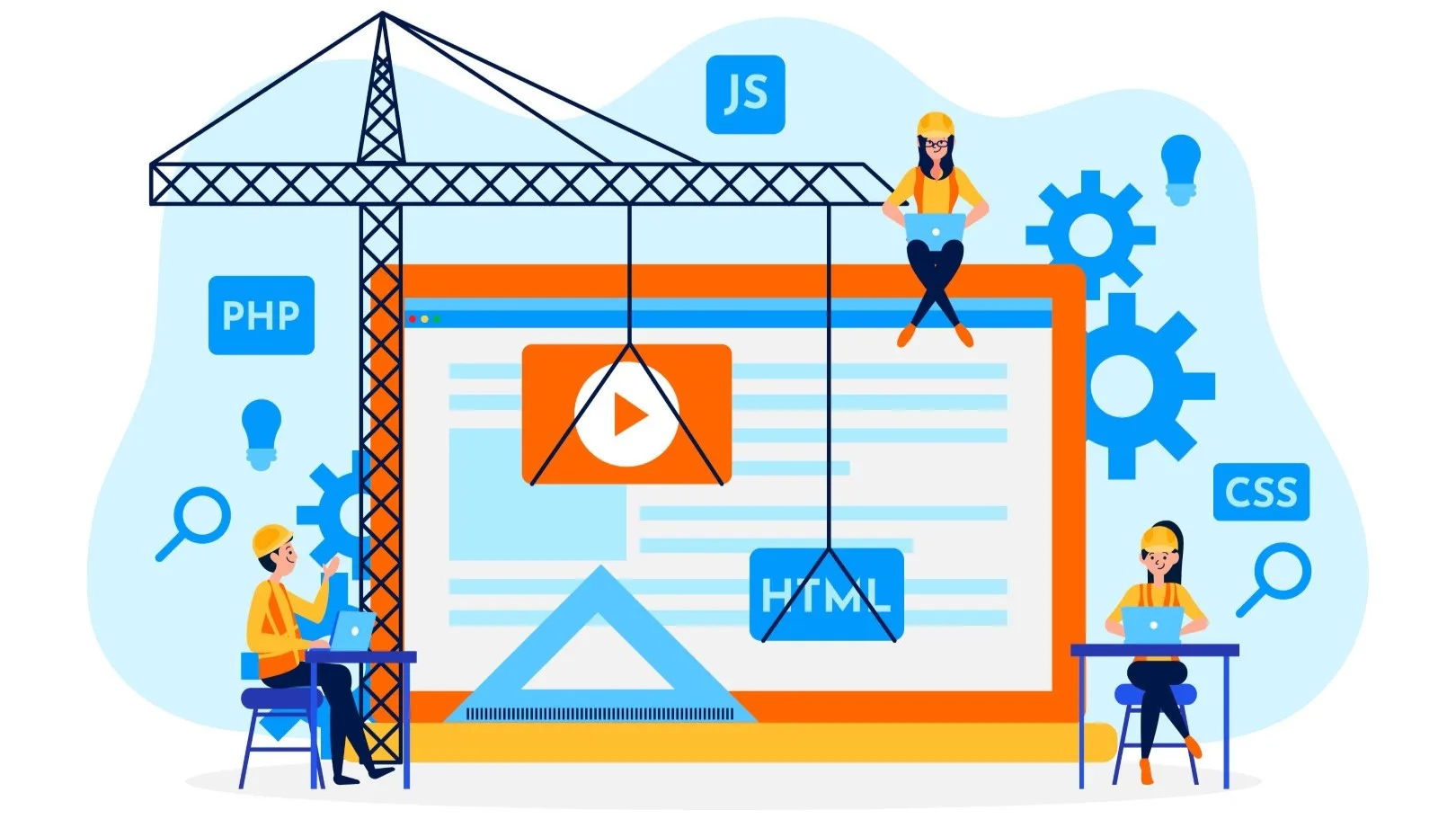
In the realm of website development, choosing between static and dynamic websites is a critical decision. Each approach has its merits and demerits, and the choice should align with your specific goals and requirements. This article delves into the differences between static and dynamic websites, helping you make an informed decision.
Static websites: Simplicity and speed
Static websites are the digital equivalent of a fixed brochure. They consist of HTML files stored on a server and delivered to the user’s web browser as-is. Here are the key attributes of static websites:
- Simplicity of design and development: Static websites are straightforward to design and develop. They are ideal for projects with minimal interactivity or dynamic content needs. HTML, CSS, and perhaps a touch of JavaScript are the primary tools at your disposal.
- Speed and performance: Static websites are blazingly fast. Since there’s no need for server-side processing or database queries, the web server can serve pre-built HTML files instantly. This speed enhances user experience and positively impacts search engine rankings.
- Security: With no database or server-side scripting, the attack surface for static websites is minimal. They are less vulnerable to hacking attempts, making them a secure choice for certain applications.
- Cost-effective hosting: Hosting static websites is cost-effective. You can use basic hosting plans since they don’t require server resources for processing dynamic content.
- Version control: Static websites are easily managed using version control systems like Git, making collaborative development and maintenance straightforward.
However, static websites have limitations:
- Limited interactivity: Static websites are less interactive. Complex features like user accounts, comments, or real-time updates are challenging to implement.
- Content updates require coding: To update content on a static site, you need to edit the HTML directly, which may not be user-friendly for non-technical staff.
Dynamic websites: Interactivity and customization
Dynamic websites, on the other hand, rely on server-side scripting to generate content on-the-fly. They offer a dynamic and interactive user experience. Here are the characteristics of dynamic websites:
- Interactivity: Dynamic websites can deliver rich, interactive experiences. They can process user input, provide personalized content, and support features like e-commerce, user accounts, and content management systems (CMS).
- Content customization: Dynamic websites can tailor content to individual users based on their preferences, behavior, or location. This level of customization enhances user engagement.
- Easy content management: Dynamic websites typically come with user-friendly CMSs, allowing non-technical staff to update content easily. This feature is especially valuable for websites with frequently changing content.
- Scalability: Dynamic websites are highly scalable and can handle large amounts of data and traffic. This scalability is crucial for businesses and organizations with growth ambitions.
- SEO-friendly: Dynamic websites can be SEO-friendly if developed and configured correctly. They offer opportunities for optimizing metadata, URLs, and content to improve search engine rankings.
However, dynamic websites also come with challenges:
- Complex development: Building dynamic websites involves complex server-side scripting, which can be time-consuming and costly.
- Performance considerations: Dynamic websites may require more significant server resources, impacting page load times if not optimized correctly.
- Security: The interactivity of dynamic websites can make them more vulnerable to security threats if not properly secured and maintained.
Choosing the right approach
So, how do you decide between static and dynamic websites? Here are some considerations:
- Nature of content: If your website primarily presents static information that doesn’t change frequently, a static website is suitable. However, if you need to update content regularly, opt for a dynamic website with a user-friendly CMS.
- Interactivity: Consider the level of interactivity required. If you need features like user accounts, comments, or e-commerce, a dynamic website is the way to go.
- Budget and resources: Evaluate your budget and available resources. Static websites are cost-effective to build and host, while dynamic websites require a more substantial initial investment.
- Scalability: If you anticipate significant growth in traffic or content, a dynamic website is more scalable and adaptable.
- Security: Factor in security requirements. If your website handles sensitive user data or transactions, invest in the security measures necessary for a dynamic site.
Static versus dynamic website
| Static | Dynamic |
| Content is fixed and each page is coded in plain HTML & CSS. | Content is dynamic which changes according to user’s preferences. |
| Displays the same design and content to every user who visits the website. | Offers a unique mix of dynamic content, multimedia elements and interactive features. |
| Updates can be tedious and prone to errors. | Design updates can be much simpler. |
| More control and flexibility as each page design is unique. | User has complete control over updating the design and changing the content. |
| Plain HTML is required to create static pages. | PHP, javascript, ASP, JSP etc can be used to create dynamic pages. |
Conclusion
The choice between static and dynamic websites hinges on your specific needs and goals. Both approaches have their strengths, and the decision should align with your content, interactivity, budget, and scalability requirements. With careful consideration, you can choose the right approach to create a web presence that serves your audience effectively.

